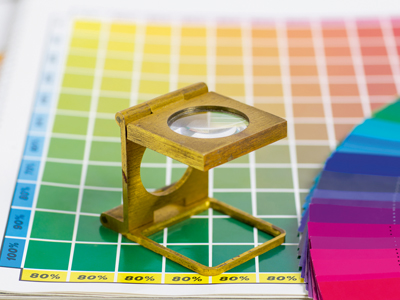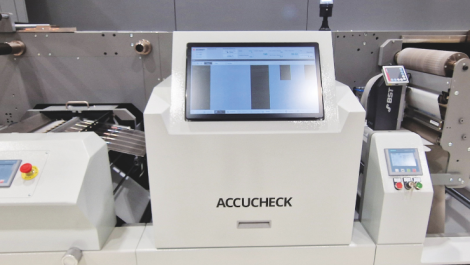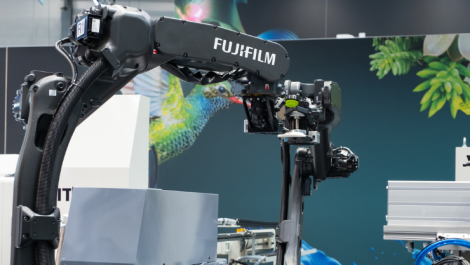One of the great maxims in print is ‘If you can’t measure, you can’t control’ and this is particularly so for colour. There are many colour management tools now available. Some are hidden away as functions within front ends and RIPs, but understanding and using the capabilities will provide better quality to customers and make sure that proofs and jobs match, says Sean Smyth.
One of the great benefits promised by digital printing is colour consistency. There is usually no direct operator influence on the colour, a job is ripped and sent to the press and printed. If colour changes are needed they are handled by going back to the file, making corrections and re-ripping. The press then runs in a stable way to print the job. Well, that’s what the press salesperson says, but the reality may be slightly different. Over time print engines could drift, causing noticeable colour change. In toner printing electrostatics may vary, in inkjet temperature or humidity changes can affect the result, in all cases substrates may vary. The latest Xeikon and HP Indigo presses include closed loop colour control functions to stop the drift, but if you haven’t got one, there are tools and methods to improve consistency without on-line measuring and control.
The digital front end of any press has many colour management functions inbuilt. Artwork files include colour values and these are translated into different coverages of ink or toner. The colour management determines the values used and the particular requirement for any job can be varied. One example is matching the flexo result of an existing design, so jobs can be printed digitally if needed. As the colour gamut of most flexo presses is a smaller than of a digital press, this entails reducing the digital press gamut which can be done to different degrees. Such a transform may include changing a spot colour value from flexo into the process colour values on the digital press, and there are many ways of accomplishing this.
There are many points where colour transforms can take place in a workflow. It is always best to use raw image files in the creative process because these contain more information and are not associated with any limitations of a colourspace, eg RGB, CMYK, L*a*b*, etc. The raw image will be processed by a converter in a wide gamut internal colour space where precise adjustments can be made before conversion to an output file format at the printing stage. Any colour transform will lose information and this cannot be regained (despite the claims of some interpolating software), so a single transform at output is the way of losing least information. The method of accomplishing this is to use a colour server, running proven routines for a particular workflow. There are several on the market.
Serving colour
GMG is a leader in colour science. The ColorServer is an application that uses device link profiles in automated colour management workflows, converting colour between colour spaces and there is growing use in the digital printing arena. It has the SmartProfiler, which characterises any CMYK-based digital printer to ColorServer and create profiles for calibration, and to match standards or other presses.
Toby Burnett is the managing director of GMG in the UK. He commented, ‘We have users with GMG ColorProof and ColorServer in digital labels and packaging production. They benefit in different ways, but essentially our users with both applications are able to accurately match their digital presses to the digital proofs. This enables them to deliver print with the minimum of wastage in terms of media, inks and machine time and to make sure that customer satisfaction is high. As ColorServer allows users to calibrate the digital device before printing, users can also be confident that short run printing will match previously printed jobs – making them more agile in terms of producing work to fit just in time ordering processes. The simple wizard interface of our smart profiler tool uses the same interface as our proofing applications and shows the printer the Delta E tolerance of the digital device along with a green light/red light for calibration results.’
GMG technology is starting to use cloud computing, with GMG Collaborate allowing users to connect over the internet and share artwork, make comments and manage approval cycles across multiple locations, while SmartProfiler allows users to database and share profiles between remote sites to ensure the correct colour standards are being applied to jobs at all times.

GMG’s Collaborate allows users to connect over the Internet
Bad spelling, good control
The Esko Color Engine is included in several of the digital front ends on digital label presses. This provides accurate prediction of what the brand colours will look like on the label or pack, and providing a way to communicate colour information to all stakeholders in the packaging supply chain.
Alwan provides a range of software modules. The ColorHub automatically analyses, preflights and optimises incoming files, allowing users to boost productivity and enables you to get more productive throughput of files and to achieve faster makeready and drying times. The PrintStandardizer is an automated and standardised calibration solution that identifies, corrects and maintains printer dot gain curves and grey balance, eliminating error. It is often used with PrintVerifier, which measures and checks printed solids and tonal curves to standard or custom colour criteria. It identifies the job aims and tolerances using a job colour ticket, shared with ColorHub and PrintStandardizer.
There are new functions enabled by colour management. One is ink optimisation where grey component replacement techniques have been refined, to swap expensive cyan, magenta and yellow ink in suitable areas where they combine to produce neutral grey, with black. The effect is to reduce the ink or toner use while maintaining the same colour values. This gives a thinner ink film and reduces the cost, which can be extremely important in inkjet production where ink is expensive.
An opposite approach is taken in the use of EPM (enhanced productivity mode) on HP Indigo colour presses. This changes a four colour process job to three colours – magenta, cyan and yellow – but through a colour managed transform it maintains the colour range and balance of the four colour job, even for fine black text. The benefit is using three clicks rather than four to print the job, resulting in a 33% speed increase and lower costs.
Despite the widespread inability to spell colour correctly, these products control colour correctly. This provides consistent, predictable colour, what customers want and value. They also provide considerable productivity and cost benefits for converters, paying for themselves very quickly.
Reproducing colour
Colour management is the methodology of optimising colour reproduction quality. As digital workflows took over, linking the creative, pre-press and print to definable standards, this is largely handled within the workflow system. The tools optimise the final result, while making sure that proofs and job match. As digital label production grows, a key technique is to match previously printed flexo jobs, some using spot colours and colour management can accomplish this.
All digital presses have front ends that receive and process jobs and these can be programmed to optimise the achievable quality. When using process colours, the press is capable of achieving the colours that can be produced between 0-100% of each of the cyan, magenta, yellow and black ink or toner on a particular substrate. This is the colour gamut of the press, the range of the colours that can be reproduced. A suitable test chart covering the range is printed under standard conditions and measured to produce a colour profile for the machine, identifying the colour range. Then any new image can be profiled within the workflow, making sure all of the colours in the image can be reproduced within the colour space of the press. The colour management system then adjusts the relative colour values in the image to optimise the colour reproduction.
One useful function that has proven to be important is ink optimisation, sophisticated grey component replacement algorithms that replace combinations of cyan, magenta and yellow with black, to reduce expensive toner or ink usage. This is very useful when the colourant is bought by volume rather than a fixed click charge, as is the case in inkjet and for most Xeikon users.